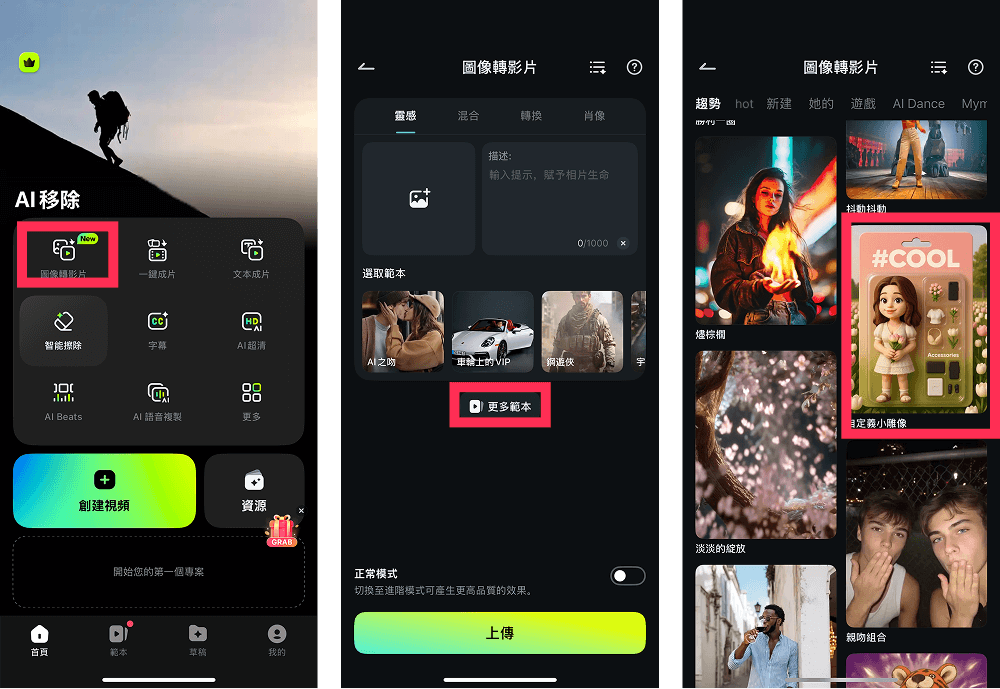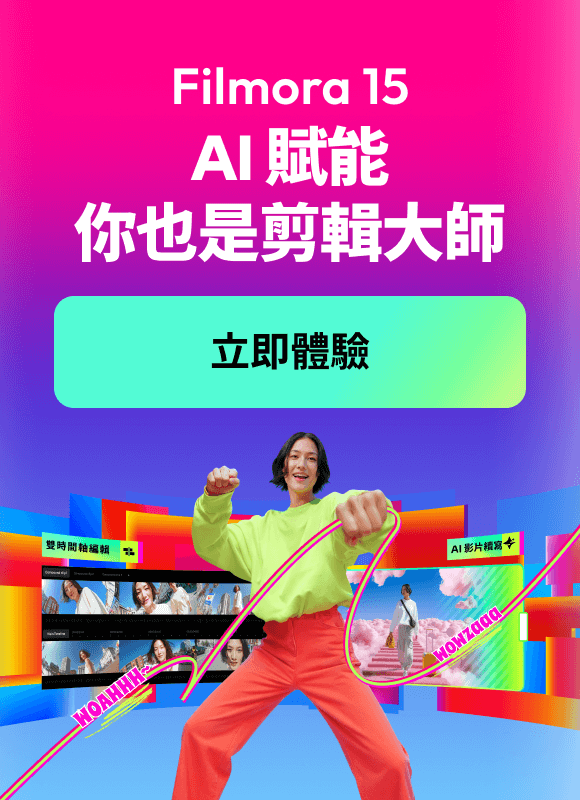使用Filmora將Gemini AI 公仔生成的圖形圖像製作成動畫(公仔AI/AI公仔模型示範)
提示詞(ZH):把這張照片變成一個人物。 在它後面,放置一個印有角色圖像的盒子,以及一台在屏幕上顯示攪拌機建模過程的計算機。 在盒子的前面,添加一個圓形塑料底座,上面有人物形象。 如果可能的話,把場景設置在室內(適用於 Gemini AI 公仔/gemini公仔指令)提示詞(EN):Two hands gently pick up the figure in the frame and rotate it slightly for inspection. The model on the computer screen and the model printed on the packaging box remain stationary, while all other background elements stay unchanged.(for Gemini AI/ AI figure)目錄
1. Gemini AI 公仔是什麼?在SNS上成為話題的理由
在 X(Twitter)與 Instagram 上,使用「#GeminiAI公仔」「#Figure化」「#公仔AI」的貼文受到關注。Gemini AI 公仔可將照片 Figure 化,並結合 Google Gemini 的多模態能力,迅速生成擬真 AI公仔模型。
2025 年 8 月 27 日,Google 正式宣布 Gemini 2.5 Flash Image 的圖像能力,並在 Google AI Studio 提供使用(亦常被稱為 google gemini公仔 或 google ai studio公仔 工作流程)。

2. 用Gemini AI 公仔製作圖形的具體步驟與動畫方法
利用 Gemini AI 公仔進行圖形化,可按以下步驟完成;就算是入門者,也能在幾分鐘內產出可分享的 AI公仔模型。
第一步:訪問 Google AI Studio(google ai studio公仔)
1. 前往 Google AI Studio
2. 使用 Google 帳戶登入並建立新專案
3. 在「模型選擇」選擇「Gemini 2.5 Flash Image Preview」(常見於 google gemini公仔流程)
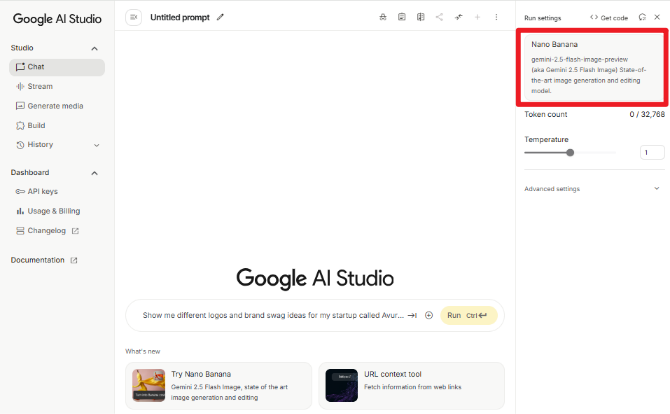
第二步:上傳圖片(公仔AI)
1. 點擊「上傳圖像」
2. 選擇要 Figure 化的照片
3. 建議使用明亮、臉部清晰的照片,利於 Gemini AI 公仔生成
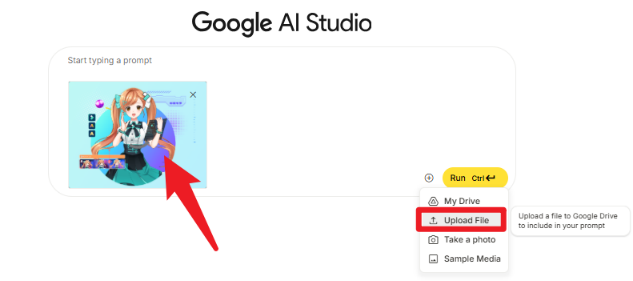
第三步:輸入提示(gemini公仔指令)
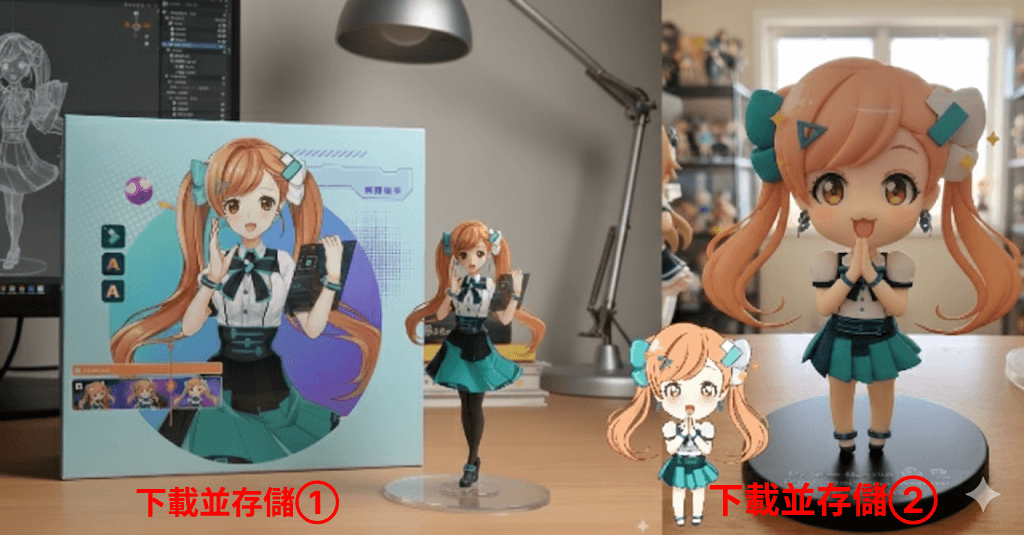
適合圖形化的提示示例①(gemini公仔指令):
turn this photo into a character figure. Behind it, place a box with the character’s image printed on it, and a computer showing the Blender modeling process on its screen. In front of the box, add a round plastic base with the character figure standing on it. set the scene indoors if possible適合圖形化的提示示例②(公仔AI):
Create a 1/7 scale commercialized figurine of the characters in the picture, in a realistic style, in a real environment.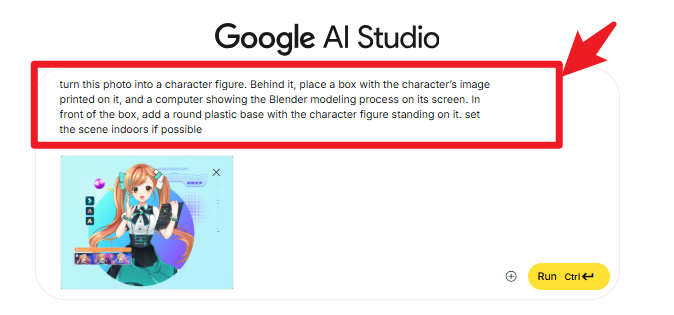
步驟4:生成與調整(AI公仔模型)
1. 點擊「運行」開始生成 Gemini AI 公仔
2. 結果通常 10–30 秒內顯示
3. 若不滿意可微調提示後重試
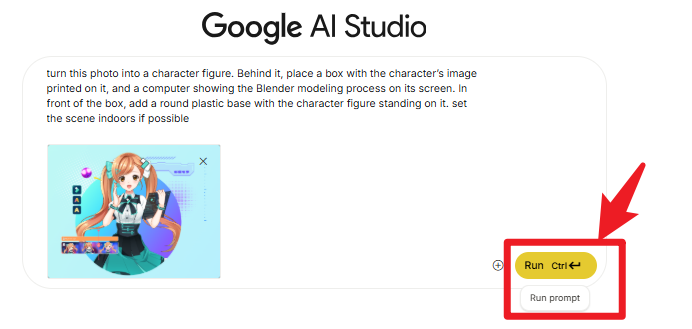
步驟5:保存與應用(gemini公仔)
1. 點擊下載保存生成圖
2. 用於 SNS 發佈或進一步編輯(google gemini公仔成品)
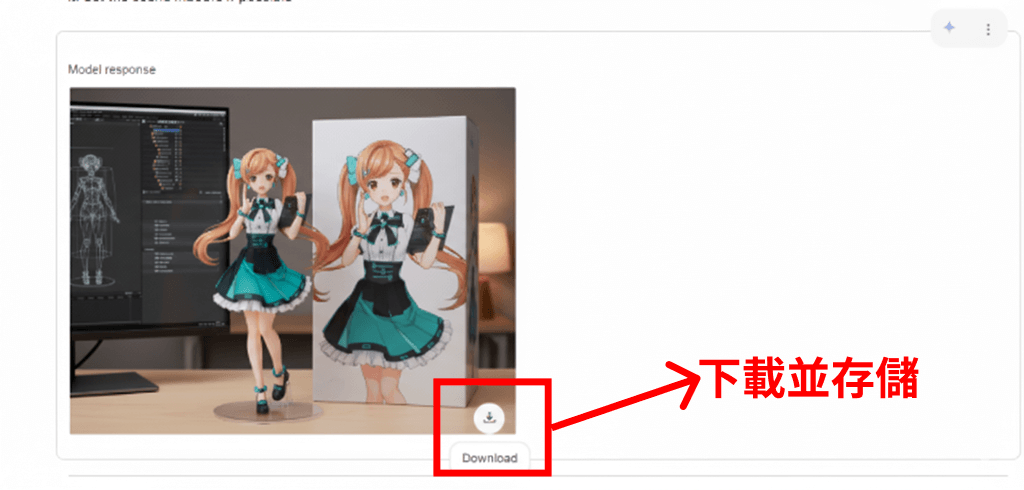
步驟6:使用 Filmora 將生成的圖形圖像轉為動畫(公仔AI→影片)
使用 Filmora 將Gemini AI 公仔圖像製作為動畫影片
1. 在 「從圖像生成動畫」VEO3 模式(手機 & PC) 上傳公仔圖像並輸入 gemini公仔指令。
Two hands gently pick up the figure in the frame and rotate it slightly for inspection. The model on the computer screen and the model printed on the packaging box remain stationary, while all other background elements stay unchanged.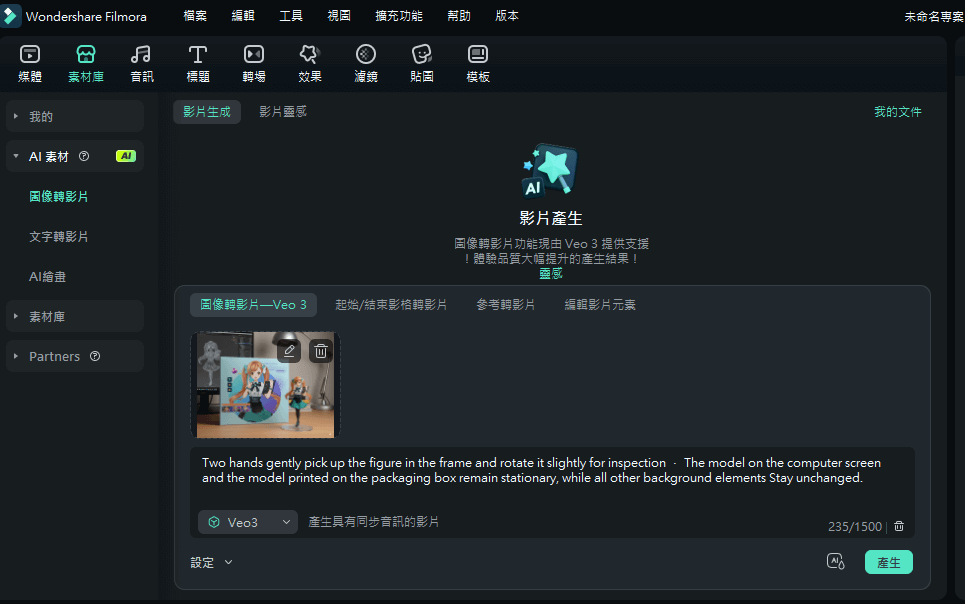
2. 依需求剪輯並保存影片。
3.【無需提示】替代工具:Filmora 的 AI 人物模板(公仔AI)
若不想自行寫指令,也可使用 Filmora 的 AI 人物模板,快速生成具 AI公仔模型 風格的短片。
同時活用 Filmora 的 VEO3 模式,可再現「入手人氣公仔」的瞬間、開箱與展示情境。
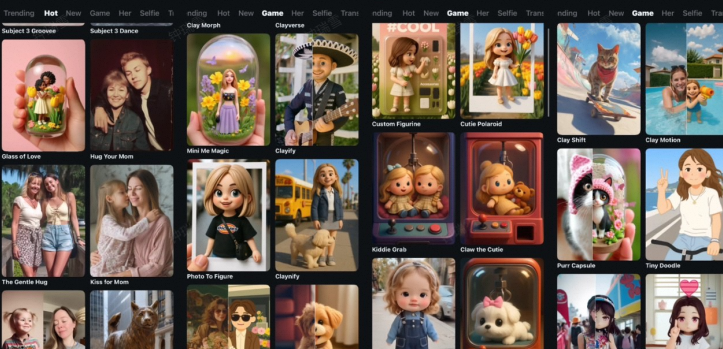
Filmora 的特點
豐富模板: 起重機遊戲風、動作人偶風、微縮風等。
自動生影片: 從靜態圖像快速生成適合社群的短片。
如何在 Filmora 中製作
步驟2:模板選擇
1. 選擇圖形模板
2. 可選「動作人偶」「起重機遊戲」「自定義小雕像」等
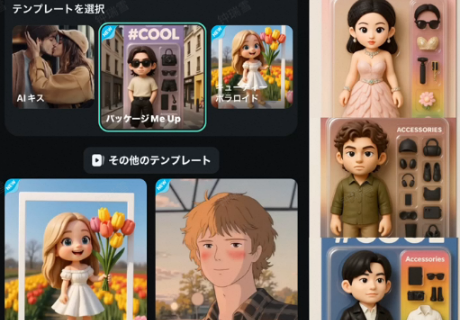
步驟3:上傳並生成
1. 上傳你想要公仔化的照片
2. AI 自動生成影片(約 1–2 分鐘)
3. 預覽並微調
・部分功能需付費版
・手機版模板更豐富
・AI 處理需穩定網路
Gemini 2.5 Flash Image(Gemini AI 公仔)的基本信息
Gemini AI 公仔指的是以 Google Gemini 圖像模型為核心的生成流程(亦見 Imarena ai公仔 社群口碑討論)。你可在 Google AI Studio 免費體驗,透過 google ai studio公仔 的簡單介面完成從照片到 AI公仔模型 的轉換。
主要技術特點
- 多模態生成: 最多可組合 13 張圖像,融合人物與背景,並能從 2D 地圖構建 3D 景觀(關鍵字:google地圖 擬景參考)。
- 角色一致性: 即使更換服裝與環境,仍能維持五官、表情與骨架一致性。
- 圖像推理: 具備基礎物理與地理常識,可生成合理的未來場景畫面。

為何成為熱門話題?
・可免費體驗的 google gemini公仔 工作流
・幾秒級生成速度,畫質優異
・對人物、寵物、角色等多題材友善
・作品在社群曝光度高,利於行銷
Gemini AI 公仔 的優勢
| 項目 | Gemini AI 公仔 | 傳統 AI 工具 |
|---|---|---|
| 處理速度 | 10–30 秒 | 30 秒到數分鐘 |
| 畫質 | 超高畫質 | 高畫質 |
| 真實感 | 高 | 中高 |
| 費用 | 免費 | 部分收費 |
| 角色一致性 | 穩定 | 易崩壞 |
依託於高精度三維轉換,Gemini AI 公仔對 PVC/塑料質感表現出色,成品具備真實拍攝般的觀感。
延伸應用場景
- 電商/設計: 試穿模擬、產品 3D 化、室內陳列(可配合 google地圖 街景做場景參考)
- 創意製作: 客製手工公仔、與名人合影創作、VEO3 影片化(公仔AI)
- 教育/研究: 歷史人物再現、科學現象可視化
5. 在 SNS 上的使用方法與技巧(gemini公仔)
想讓 Gemini AI 公仔 作品更吸睛,可從發布時機與內容形式著手。
有效標籤
基本主題: #GeminiAI公仔 #公仔AI #AI公仔模型 #Gemini2.5 #googlegemini公仔
相關主題: #AI藝術 #3D人物 #微縮 #自製公仔 #gemini公仔
投稿技巧
・前後對比(原照 vs Gemini AI 公仔)
・用短片展示製作過程(Filmora+VEO3)
・嘗試多風格並彙整分享(gemini公仔指令範例)
・寵物與家庭照特別受歡迎
・建議於晚間 19–22 點發布
與社群互動
Gemini AI 公仔社群活躍,常交流模板與提示。積極按讚與留言,能提升觸及。(亦可關注 Imarena ai公仔 等創作圈)
6. 總結
Gemini AI 公仔讓任何人都能快速建立擬真的 AI公仔模型。從 google ai studio公仔 工作流到 Filmora 模板與 VEO3 動畫化,都是提升內容轉化與社群成效的好方法。無論你是初學者或創作者,都能藉由簡單的 gemini公仔指令 打造專屬風格。
Gemini AI 公仔是激發創意與內容轉化的強力工具。結合 公仔AI 流程與 Filmora 動畫化,嘗試多種 gemini公仔指令,打造只屬於你的獨特作品。